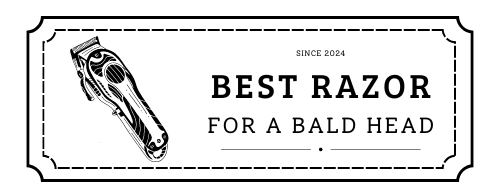Regular maintenance of grooming tools is crucial for achieving the best results, and one common question among electric shaver users is, “Is it worth replacing shaver heads?” Over time, the performance of shaver heads can decline, leading to less effective shaves and potential skin irritation. Replacing shaver heads not only ensures a smoother, more comfortable shave but also prolongs the lifespan of your electric shaver. In this article, we will explore the importance of replacing shaver heads, the signs indicating it’s time for a replacement, the benefits of doing so, and a step-by-step guide on how to replace them. Whether you are a long-time user of electric shavers or new to them, this guide will help you maintain your grooming routine effectively.

1. Understanding Shaver Head Replacement
1.1 Why Shaver Heads Need Replacement
Importance of Maintaining Sharp Blades: Sharp blades are essential for a close and efficient shave. Over time, shaver heads can become dull due to regular use, causing the blades to lose their effectiveness. Maintaining sharp blades ensures that the shaver can cut hair cleanly and quickly, minimizing the need for repeated passes over the same area.
Impact on Shaving Performance and Skin Health: Dull blades can tug and pull at the hair instead of cutting it cleanly, which can lead to discomfort and an uneven shave. This can also increase the risk of skin irritation, razor burn, and ingrown hairs. By replacing shaver heads regularly, you can maintain optimal shaving performance and protect your skin from these common issues.
1.2 Signs It’s Time to Replace Your Shaver Head
Decreased Performance: One of the first signs that it’s time to replace your shaver head is a noticeable decrease in performance. If you find that your shaver is not cutting as closely as it used to or if you have to make multiple passes to achieve the desired result, it’s likely that the blades have become dull.
Increased Skin Irritation: Another indication that shaver heads need replacement is an increase in skin irritation. Dull blades can cause more friction and drag on the skin, leading to razor burn, redness, and discomfort. If you notice more frequent irritation after shaving, it might be time to replace the shaver heads.
Visible Wear and Tear: Inspecting your shaver heads for visible wear and tear can also help determine when it’s time for a replacement. Look for signs such as corrosion, broken or bent blades, and accumulated hair or debris that cannot be cleaned easily. Any visible damage to the shaver head components is a clear sign that a replacement is necessary to maintain optimal performance and hygiene.
3. Benefits of Replacing Shaver Heads
3.1 Enhanced Shaving Performance
Closer, Smoother Shave: Replacing shaver heads ensures that your electric shaver operates at peak performance. Fresh, sharp blades can cut hair more efficiently, providing a closer and smoother shave. This means fewer passes over the same area, which not only saves time but also minimizes the risk of skin irritation and nicks.
Reduced Skin Irritation: Dull blades can pull and tug at the hair, causing discomfort and irritation. By regularly replacing shaver heads, you reduce friction and drag on the skin. This leads to a more comfortable shaving experience with less redness, razor burn, and fewer ingrown hairs. Consistent sharpness in the blades helps maintain skin health and comfort.
3.2 Longer Shaver Lifespan
Prolonging the Life of Your Electric Shaver: Regularly replacing shaver heads can significantly extend the lifespan of your electric shaver. When the blades are kept sharp, the motor and other components of the shaver do not have to work as hard to achieve a smooth shave. This reduces wear and tear on the device, ensuring it lasts longer and operates efficiently.
Cost-Effectiveness of Regular Replacements: While there is an upfront cost to replacing shaver heads, it is a cost-effective practice in the long run. Sharp blades mean your shaver performs better and lasts longer, reducing the need for costly repairs or replacements of the entire unit. Additionally, maintaining the performance of your shaver can save you time and prevent the frustration of dealing with a poorly performing grooming tool.
4. How to Replace Shaver Heads
4.1 Step-by-Step Replacement Guide
Detailed Instructions for Different Shaver Models:
- Philips Norelco Shavers:
- Step 1: Turn off the shaver and disconnect it from the power source.
- Step 2: Open the shaver head by pressing the release button or turning the head assembly.
- Step 3: Remove the old shaver heads by carefully lifting them out or unscrewing them.
- Step 4: Insert the new shaver heads into the slots, ensuring they are securely in place.
- Step 5: Close the shaver head and reconnect the shaver to the power source.
- Step 6: Turn on the shaver to test the new heads.
- Braun Shavers:
- Step 1: Turn off the shaver and unplug it if necessary.
- Step 2: Press the release buttons on the sides of the shaver head to remove the cassette.
- Step 3: Dispose of the old cassette and replace it with the new one, aligning it correctly with the shaver body.
- Step 4: Press the new cassette firmly into place until you hear a click.
- Step 5: Turn on the shaver to ensure the new cassette is working properly.
- Panasonic Shavers:
- Step 1: Turn off the shaver and remove it from the charging stand.
- Step 2: Remove the outer foil by pressing the release buttons on the sides.
- Step 3: Carefully remove the inner blades by pulling them straight out.
- Step 4: Insert the new inner blades, ensuring they fit securely.
- Step 5: Attach the new outer foil, aligning it correctly with the shaver body.
- Step 6: Test the shaver by turning it on.
- Remington Shavers:
- Step 1: Ensure the shaver is turned off and unplugged.
- Step 2: Open the shaver head by pressing the release button or removing the head assembly.
- Step 3: Remove the old shaver heads by unscrewing or pulling them out.
- Step 4: Insert the new shaver heads, making sure they are properly aligned and secured.
- Step 5: Close the shaver head and reconnect it to the power source.
- Step 6: Turn on the shaver to check the functionality of the new heads.
- Wahl Shavers:
- Step 1: Turn off the shaver and unplug it from the power source.
- Step 2: Remove the shaver head by pressing the release buttons or unscrewing the head assembly.
- Step 3: Take out the old shaver heads and replace them with the new ones, ensuring a secure fit.
- Step 4: Reattach the shaver head to the shaver body.
- Step 5: Turn on the shaver to ensure the new heads are working properly.
Common Mistakes to Avoid:
- Forcing the new heads into place, which can damage the shaver.
- Not aligning the new heads correctly, leading to poor performance.
- Forgetting to clean the shaver before and after replacement.
- Using incompatible replacement heads.
4.2 Recommended Replacement Products
Best Replacement Heads for Different Brands:
- Philips Norelco:
- Product: Philips Norelco SH90/62 Replacement Heads
- Features: Superior closeness, self-sharpening blades, easy to replace
- Braun:
- Product: Braun Series 7 70S Replacement Head
- Features: High performance, easy installation, long-lasting sharpness
- Panasonic:
- Product: Panasonic WES9032P Replacement Inner Blade and Outer Foil Set
- Features: Dual-blade system, easy to replace, maintains performance
- Remington:
- Product: Remington SP-390 Replacement Shaver Head and Cutter Assembly
- Features: Enhanced precision, easy to install, durable design
- Wahl:
- Product: Wahl 7043-100 Replacement Foil and Cutter Bar Assembly
- Features: High-quality materials, easy to replace, reliable performance
5. Maintenance Tips for Shaver Heads
5.1 Regular Cleaning and Care
Tips for Keeping Shaver Heads Clean:
- Rinse After Every Use:
- Immediately after shaving, rinse the shaver heads under warm running water to remove hair, skin cells, and shaving cream residue. This prevents buildup and keeps the blades sharp.
- Deep Clean Weekly:
- Once a week, perform a deep clean. Disassemble the shaver head according to the manufacturer’s instructions and clean each component thoroughly. Use a small brush (often provided with the shaver) to remove any trapped hair and debris.
- Use Cleaning Solution:
- For a more thorough clean, use a specialized shaver cleaning solution. Soak the shaver heads in the solution or use it with an automatic cleaning station if your shaver has one.
- Dry Completely:
- Ensure the shaver heads are completely dry before reassembling the shaver. This helps prevent rust and prolongs the lifespan of the blades.
- Lubricate Regularly:
- Apply a drop of shaver oil to the blades after cleaning to keep them moving smoothly and reduce wear. This is especially important if you frequently rinse your shaver under water.
Products for Maintaining Shaver Heads:
- Philips Norelco HQ110 Cleaning Spray:
- Helps to clean and lubricate the shaver heads, ensuring optimal performance.
- Braun Clean & Renew Refill Cartridges:
- Compatible with Braun’s cleaning stations, these cartridges clean, lubricate, and dry the shaver heads.
- Remington Shaver Saver Cleaning Lubricant:
- A cleaning and lubricating spray that keeps shaver blades in top condition.
- Panasonic WES4L03 Detergent Cartridge:
- For use with Panasonic shaver cleaning systems, these cartridges help clean and maintain shaver heads.
5.2 Proper Storage and Handling
How to Store Your Shaver to Extend Head Lifespan:
- Keep It Dry:
- Store your shaver in a dry place to prevent moisture buildup, which can lead to rust and damage. Avoid leaving it in the bathroom where humidity levels are high.
- Use a Protective Cap:
- Always use the protective cap provided with your shaver to cover the heads. This prevents dust and debris from settling on the blades and reduces the risk of accidental damage.
- Avoid Dropping:
- Handle your shaver carefully to avoid dropping it. Even minor impacts can damage the delicate shaver heads and affect performance.
- Store in a Case:
- If your shaver came with a storage case, use it to protect the shaver during travel. The case provides a safe environment and reduces the risk of the shaver getting damaged.
- Charge Properly:
- Follow the manufacturer’s instructions for charging your shaver. Overcharging can reduce battery life and potentially damage the shaver. Some shavers have a smart charging feature that helps manage this.